September 16, 2008
Blogging from my Bold
Just checking to see if I can make entries here using my Blackberry Bold.
April 05, 2008
New Monitor
I bought a new monitor today - a Samsung 22" Widescreen LCD Monitor (2253BW). It was either that or an LG 22" Widescreen LCD Monitor (W2252TQ). My last monitor was a Samsung as well, an old 17" CRT that was good for its time but was certainly showing its age. In the end, I chose the Sammy because it seemed to get somewhat better reviews on the internet. And it was cheaper.
I'm quite pleased with it so far, its much brighter than my old CRT. A little too bright right out of the box, I toned it right down to 50% brightness from the original 100%. The dynamic contrast is a bit of a joke, you can see the screen change as the monitor tries to compensate for changing brightness in games and movies. A useless feature, you're better off sticking with the static setting. The software that came with the monitor didn't work with my computer so I had to use the physical buttons on the front to adjust the settings. A bit of a pain in the ass.
The biggest drawback of this monitor is the backlight bleeding. On my unit, it's very noticeable on the bottom when the screen is displaying a blank (black) screen. I'll probably get used to it. After all, my last monitor had a Trinitron tube with the two black wires running across the screen and I put up with that. The stand has no height adjustment either, it just pivots up and down.
I haven't noticed any dead pixels so far. I played some of the game "Fear" and it looked excellent, no ghosting or lag. This monitor seems to do 1X1 pixel mapping, so you're screen is windowboxed on the sides when you play a game with a lower resolution than your desktop. Works well, no stretching distortion. The native resolution is 1680 x 1050, the standard resolution for most monitors these days. It came with a DVI cable as well as a VGA cable. Which was a relief as I didn't want to lose my savings from buying this unit on sale by having to buy a DVI cable. It has a nice black bezel, kind of a piano finish.
December 26, 2006
Portable DVD Player

I bought a portable DVD player on the weekend, a Mustek MP72. It has a 7" screen but it's not that portable as it's kind of big and bulky. It must weigh 2 or 3 pounds, maybe more. The dimensions are: 15.5(W) x 4.1(H) x 21.0(D) cm. Note the height, it's rather thick. Also, the battery is seperate and it's this huge, ugly block that attaches to the top edge of the player. The cover that pops up when you eject a DVD is rather flimsy, made of cheap plastic. One good thing about it is that it seems to play Xvid files just fine. It also plays MP3 files and displys photos, although I haven't tested out that functionality yet.
The screen is 16:9 and 4:3 material can be viewed in stretched mode or pillarbox. The screen looks fairly good, although you can see the individual pixels sometimes. I had to turn up the brightness a notch as well, the default settings are a bit too dark. The sound is too low, you need to have it cranked to the max for decent audio. It does have a headphone jack which works a lot better than the tiny, built-in speakers.
The menu system is almost identical to the one on my RJ-Tech DVD player, which was great as I am already familiar with it. Although it is a bit cludgy at times. The unit has only very basic controls on the player, you need to use the supplied remote to do anything more complicated than play or stop. It's a tiny, credit card sized remote powered by a watch battery. This unit can output progressive scan and digital audio, but you would need special cables to do that and they are not supplied with the player.
Despite all its shortcomings, I am fairly happy with the player as it only cost $69.99. My main gripes would be its size and weight.
Update: I tried the audio/video input and it works, although you use the same cord as output. So it can only take output from the back of a receiver or DVD player, not the cord from a Gamecube or PS2. Although you could probably get an adapter of some kind if you really wanted to do that. Battery longevity seems pretty good, I watched a full movie the other day and it still had power to watch some more crap. It should be good, considering the size of the damn thing!
June 14, 2006
comclean2.bat
I did have to make some changes to some of the .ini and .bat files to get the whole comskip thing to work - it didn't work straight out of the box as it were. Comskip and comclean2 can be downloaded from here. Extract the files into your GBPVR directory. Cuttermaran can be downloaded from here. Extract the files to a temp directory and run the setup.exe file to install. Here's the changes I made:
1. Edited PostProcessing.bat in the GBPVR root directory to enable comskip and comclean2.bat - at the end of the file I think you have to un-comment the comskip line. Anyway, it looks like this at the end of the file, minus the comments:
comskip %1
:continue
call comclean2 %1
:eof
2. Edited comskip.ini file to enable creation of files needed by cuttermaran:
output_cuttermaran=1
output_demux=1
3. Edited comclean2.bat:
Rem bbdmux "%~dpn1.mpg" 0xe0 "%~dpn1.m2v"
Rem bbdmux "%~dpn1.mpg" 0xc0 "%~dpn1.mp2"
I remarked out these two lines because comskip demuxes the mpeg file when you set output_demux=1 as in step 2, so these two lines become redundant.
ren "%~dpn1_clean" *.m2v
This is the thing that drove me nuts - cuttermaran was creating a _clean file with no extension, but mplex1 expected a file ending with .m2v. It didn't help that mplex1 doesn't give any error message when it doesn't succeed in finding the file. This line renames the needed file with the appropriate .m2v file extension.
del "%~dpn1*.info"
del "%~dpn1*.txt"
del "%~dpn1.log"
del "%~dpn1.cpf"
There's a lot of useless files littering the directory when the process is done, I elected to delete them. If you don't mind the mess or you're debugging a problem, just leave these lines out.
if EXIST "%~dpn1_clean.mpg" del "%~dpn1.mpg"
if NOT EXIST "%~dpn1.mpg" move "%~dpn1_clean.mpg" "%~dpn1.mpg"
More cleanup, I delete the original file and leave the edited file with the original's name. I am risking getting stuck with a bad file if there's a problem with the editing process, but what the hell, I like to live dangerously. Plus, this leaves my directory with only one file, the edited mpeg of the recorded show. Nice and neat.
I think that's all I did. Hopefully this will help anyone having problems getting this thing to work. Oh yeah, in the GBPVR configuration program, under the processing tab, I have Commercial Detection set to None, I think that's just for using the comskip program during recording, the other way that I haven't tried yet.
May 21, 2006
RJ-1800DVXII
Last week I picked up a new DVD player, the RJ-Tech RJ-1800DVXII. It has a ton of features, check it out in the extended entry for this post.
My first impressions weren't too good though. When I brought it home and plugged it in, I tried to eject the tray so I could load a DVD and nothing happened. I was faced with the prospect of bringing the damn thing back to the store or opening it up and trying to fix the problem myself, thereby invalidating my warranty. I, of course, opened it up and found the problem was pretty simple - the laser mechanism is supposed to drop out of the way when ejecting the tray. It wasn't, so the tray couldn't move at all. I simply pushed down on the tray and heard a "whirrr" as the assembly swung out of the way and the tray popped out. I tested it about ten times to make sure it was working and everything was fine, so I slapped her back together and hooked her up.
Then I put the supplied batteries in the remote and it didn't work. Eek! This was easily solved, fresh batteries worked fine. Kinda stupid, supplying dead batteries with your product.
Otherwise, I'm pretty happy with the unit. It plays almost all the movies I tested it with, the only one it hasn't played is an AVI file I recorded with my Canon camera. No biggie, I can just re-encode it if I have to. It does read directly from my camera's Compact Flash memory card, although one of the pictures didn't display properly. It appeared all corrupted for some reason.
When you load a CD-R with media files on it, you get a display with different sections for video, audio and pictures. The display is pretty cramped, you can't see the full file names because there isn't enough room. Even worse, they only display DOS 8.3 names, not the Windows long filenames. You also don't get access to the MP3's tag info. Pretty bogus. Also, if your listening to an mp3 and go into a menu, the music stops playing. They really should let you listen to music while you look at pictures in another folder. Also, it would be nice to have some kind of screen saver on when listening to music, or something like Milkdrop from Winamp. Having that static menu on display while listening to music probably wouldn't be good if you had a plasma TV.
I did have a problem playing back one DVD - the Hulk. It began stuttering badly towards the end of the movie. If you purchase this unit, I would definitely hang on to my old player as backup for the odd movie this thing can't handle. I also had problems with a PAL movie, not sure if this was because it had problems converting it from PAL or some other reason. I haven't tested it with Divx movie subtitles yet, I'll have to give that a shot today. Couldn't get the Karaoke function to work, might have been a wonky mic I was trying it with though. The picture quality seems a bit washed out compared to my old Sony player. The remote is pretty ugly, square shaped with sharp corners and super tiny buttons.
Despite all my complaints, I am still pretty happy wth the unit. It just has a lot of room for improvement. And I can't wait to try and hook up an external hard drive via the USB port on the back, that should be pretty damn cool! I might try out the VGA out with an old monitor I have lying around to see how that works.
Update: It looks like it reads .srt files but not .sub files as far as subtitles go. Damn! I'll have to see if I can convert sub→srt.
Features:
- Plays DivX® 5, DivX® 4, DivX® 3, and DivX® VOD video content in compliance with DivX® certified technical requirements
- Supports Xvid, AVI, Mpeg 4 files
- DivX® Subtitle Compatibility: SMI, SRT, SUB, TXT
- Supports GMC and PCM Audio
- DivX® Subtitle Language: English, Spanish, French, German, Italian, Swedish, Polish
- Card reader support: MMC , SD ,MS/MS-Pro, CF,SMC, Micro Driver
- Supports USB1.1
- Full DVD function
- Format compatibility: DVD/DVD-R/DVD-W/VCD/SVCD/CD/CD-R/CD-RW/JPEG/CD+G
- Full karaoke function
- Enjoy singing by connecting to your amplifier and use our professional karaoke song selection program for songs in DivX® CD+G, CD+G , DVD, VCD, and MP3
- Progressive scan video out
- 5.1 Channel audio out
- Multi-TV System: NTSC/PAL
- Multi-Voltage: 110V-220V
Specifications :
- Dolby digital AC-3
- VFD display
- OSD in multi-language
- Full-function remote control
- Zoom at still or running mode
- Frame by frame advance
- Screen aspect ration (16:9/4:3 letter box/pan scan)
- Parental lock with password
- Continuous repeat A-B
- Repeat mode (chapter/title all)
- Capable of playing PAL/NTSC discs
- Automatic screensaver
- Super slim loader mechanism featuring super error correction
- Menu driven setup screen
- Connectors:
- Analog mixed 2-ch stereo (L, R) audio
- S/PDIF coaxial digital audio
- S/PDIF optical digital audio
- Composite Video, S-Video
- Component video (Y, Cb, Cr)
- 5.1-channel RCA audio
- Scart Output
- VGA output for Monitor and Projector
- Power:
- 110V-220V, 50Hz/60Hz AC universal power supply
- Automatic short circuit protection
- Net weight: 5.3 lbs (2.4 kg)
- Dimensions (W x D x H):
- Unit size: 255 x 300 x 43mm
- Gift box size: 460 x 310 x 60mm
- Carton size: 490 x 326 x 130mm
February 13, 2005
Mission: Failed
My attempt to silence my noisy PC has failed, utterly. It is as irritating as ever. I bought a Zalman 7000B heatsink/fan combo, but when I went to install it, I ran into a problem. It needs two holes in the motherboard to install the mounting plate. And my MB does not have those two holes. I guess I should have checked beforehand, but I thought even if I didn't have those holes, I could drill some myself. No can do, there's too many traces cluttering the board, drilling holes would surely ruin it. :(
 I did get my video card heat pipe installed tho. It took a long time, mostly because I was meticulously following the instructions to be sure I wouldn't screw up. I was going to install the optional fan that goes with it, but they didn't have it at the computer store. It hasn't made much of a difference noise-wise tho, I guess it's my CPU fan that's making the majority of the racket.
I did get my video card heat pipe installed tho. It took a long time, mostly because I was meticulously following the instructions to be sure I wouldn't screw up. I was going to install the optional fan that goes with it, but they didn't have it at the computer store. It hasn't made much of a difference noise-wise tho, I guess it's my CPU fan that's making the majority of the racket.
After installing all this crap, I was rebooting my computer, and it kept locking up at the "choose your operating system" screen. I was freaking out for awhile, but after going into the BIOS, I noticed the "SMART hard-drive" option had been disabled. Which was weird cause I certainly hadn't gone in there and disabled it! My CPU speed had also been set back to a lower speed. I guess the BIOS had gotten reset to its defaults somewhere along the line as I was working on the thing. My comp was running cooler at the slower speed tho. Before doing this stuff, she was running at about 35° C for the case temp and 55° C for the CPU. With the lower speeds when I first booted up, it was running around 45° C. Now back up to normal speeds, I'm getting around 50° C and the case is still around 35° C.
Since I can't install my new heatsink on this board, I'm going to try mounting a large [hopefully quiet] fan over the CPU heatsink and remove the old, whiny original fan. I've heard of people doing this with good results. And of course, I'll be monitoring the CPU temps to make sure it's not getting fried. Don't feel like doing this today tho.


I also added an extension to my desk to hold my scanner. My scanner was sitting atop my pc case, but I want to mount a fan at the top of the inside of my case to exhaust heat straight up outta there and my scanner was in the way. This actually went well, the scanner sitting higher up and on a more stable surface is good. Now I just need to install the additional fan in the case. It's probably going to take a lot of Dremelling as bot the inner frame and outer shell are in the way.
But that's not all! I threw in my new Hauppauge PVR-250 card while I had her open. It seems to work well, although the software included in the package is rather crap. I was editing the iremote.ini file earlier, it's pretty kewl. You can use the included IR remote to control any application you want. The video files saved by the WinTV program seem to be pretty good quality. Big, but good quality. It'll be nice to be able to record shows again, my VCR has been broken for years. Too bad it can't record the digital channels through the tuner, which leaves out the movie channels I'm subscribed to. Although I can leave my set-top box set to a specific channel and route the output to my PVR card for recording. I just need some new [very long!] cables for the video and sound.



The front fan wasn't getting much suckage, so I drilled the holes bigger and removed the grill on the inside. New fan, too.
February 01, 2005
My Noisy PC
I keep my PC just off my apartment's living room, what's supposed to be my dining room I suppose. And the damn thing is noisy, some times I'm trying to doze off but the constant whine keeps me up. Some day I hope to build another PC to hook up to my home entertainment system, a HTPC as they call them. And the damn thing better be quiet cause one noisy PC is driving me batty as it is. [I would also like to retrofit the one I have now to make it quieter as well] So I found this article to be of interest as it talks of making PC's quieter. And it led me to Silent PC Review, a site that might help me in my quest. Anyway, back to my billing, it's so much fun. :(
The Silent PCAugust 26, 2004
August 18, 2004
Chinese infiltrators on port 1025, news at 11
Why does my Windows Task Manager need to use port 1025 to connect to the internet? What's it doing on there, surfing for porn? Playing Doom 3 with other wayward task managers while their users are off to work? And why do all these people in Bejing China, of all places, feel the need to connect to my task manager in the middle of the night? [yes, there were people in China doing this last night, very weird]
I've grounded my task manager from her internet privileges until she can justify what she's been doing on there. The little hussy.
August 17, 2004
Win98 -> Win2000
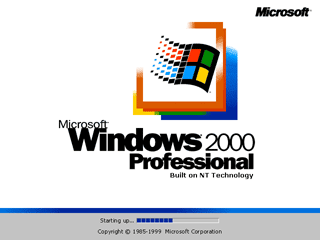
And not to give you the impression that this OS upgrade has been totally negative, I have noticed that this OS is much more stable than my old Win98, which had begun to BSOD on a regular basis. Very regular, like a few times a day. Win2000 seems to hum along rock-solid for days at a time. Very impressive. On the other hand, it seemed like my old Win98 setup never got attacked with trojans and viruses [virii?], but when I installed Win2000 it immediately got pummeled with crapola. Guess I should have disconnected my cable modem during the install process. I have since installed my firewall, patched the OS to SP4 and ran an anti-virus program. It found six viruses, although I had removed a bunch of shit earlier by hand. Now it's running great and I am quite pleased. :)
Some stuff seems to run faster, too. Like Adaware and Symantic AntiVirus, although that might be because I have next to nothing on my hard drive at this point.
Printer <> Scanner Ugliness
Another problem I've had with this upgrade is printer/scanner screw-ups. I have a CanoScan FP 620P scanner hooked up through my parallel port and a Canon BJ-5100 hooked up through the pass-through port on the scanner. It worked without a hitch with my Win98 setup, so I foresaw no problems with my newer supposedly-better OS. Hooked up my scanner first, installed the drivers, worked no probs. But when I hooked up my printer and installed the drivers, it didn't work at all. Argh! After fucking around with various driver installations [and discovering WinXP doesn't support either device at all!], I uninstalled both my scanner and printer drivers, then reinstalled my printer drivers first this time. Yes, it seemed to work.
But not really. When you first boot up, you can use your scanner, no problem. But after you use your printer even once, the scanner stops working, giving you an error message on startup. Apparently, the printer drivers won't relinquish control of the parallel port after printing, cutting off access to the scanner. Eeek! Canon's response seems to be that you should buy a new USB printer or a parallel port-to-USB adapter. Shit, I bought this hardware from them, it works fine, it's a good design, tying up only one port for two devices. [And all my USB ports are currently in use, so I would have to buy a USB hub] You can't use the scanner and printer at the same time, but for a single user computer, this has never really been a problem. Besides, they had it working fine for Win98, what's preventing them from doing the same for Win2000? I am not impressed.
After much Googling, I did not find many answers. Some people recommend that you reboot Win2000 every time you want to use your scanner. Ha! Not likely. I found a couple workarounds. First, if you want to use your scanner to print a bunch of documents, pause your printer, scan and print your documents, and when you're done, un-pause the printer and let it print all the documents at once. And keep your fingers crossed that you don't get a paper jam that wrecks the whole process. The problem with this approach is that you still lose the use of your scanner as soon as you start printing. Which brings me to my second workaround, stopping and restarting the print spooler. After restarting the print spooler you get the use of your scanner again. I wrote a batch file and created a shortcut to it on my desktop. Very short:
net stop spooler net start spooler
Obviously, this is an ugly hack and it takes a couple seconds for the spooler to shut down and start up again. But hey, I get to keep using my old, obsolete scanner that works perfectly fine and does everything I've ever asked of it. I wonder if there is some way [perhaps through a registry hack?] to get the printer driver to surrender control of the parallel port once it's done printing. Like it did in Win98 you know?
WP to Word
I've been using Wordperfect 7 for the last few years and it has served me well. It does all I want it to do so I was in no hurry to switch or upgrade. But when I tried to install it with my new Win2000 OS, it refused to do it. I even tried to do the compatability mode but it didn't help. So I finally broke down and decided to try Word 2000. Yuck! I hate this thing. The first problem was converting my old files. Apparantly, Word has no problem converting WP6.1 files and WP9/2000 files, but WP7 files weren't supported. They recommend that you save your files in the WP6.1 format first. Well, since I can't even install my old WP7, that's not an option. Argh! Word does import the file, it's just all screwed up. The worst is the loss of my well constructed table formulas. [formulae?] Wp had a very eficient and feature rich system for implementing table formulas, usually via the formula bar. Word has no formula bar and the way it implements table formulas is absolutely dreadful. I struggled with it, cell by cell, trying to replicate my old formulas. And you have to do it cell by cell, they don't have the "copy formula from row above" option that WP had. And Word forces you to do calculations cell by cell, unlike WP which did calculations for the whole document via a single right click menu option.
I might be missing some hidden features in Word that might make it more palatable, table formula wise. Although I did go through the help files with a fine toothed comb, trying to get this fucker working, and found nothing but really bad design choices. At this point I'm ready to give up on it and try something else. Maybe Open Office or a newer Win2000 friendly version of WP. What a drag, I wish I could have just stayed with me old reliable WP7. I knew it well and it worked. :(